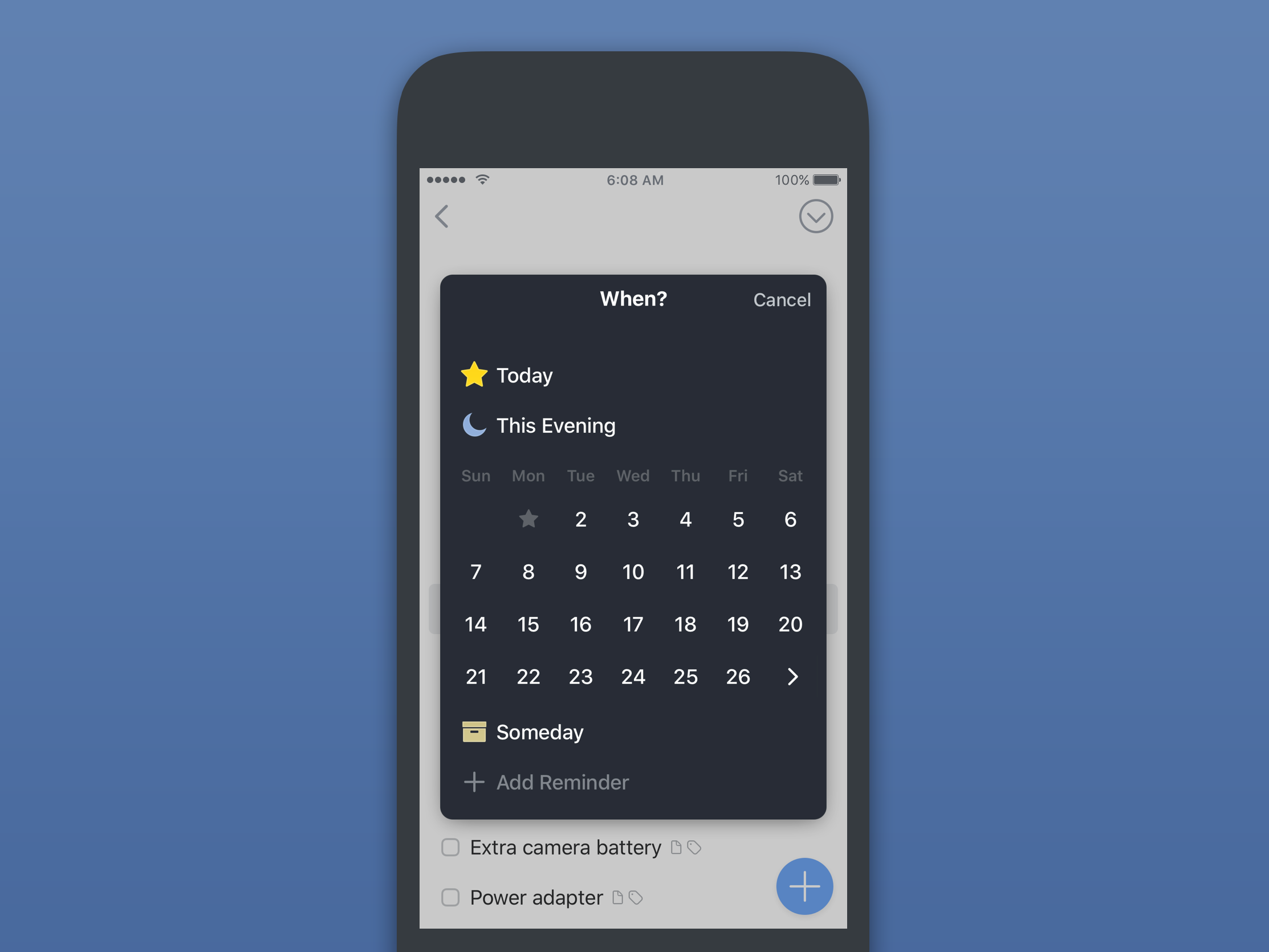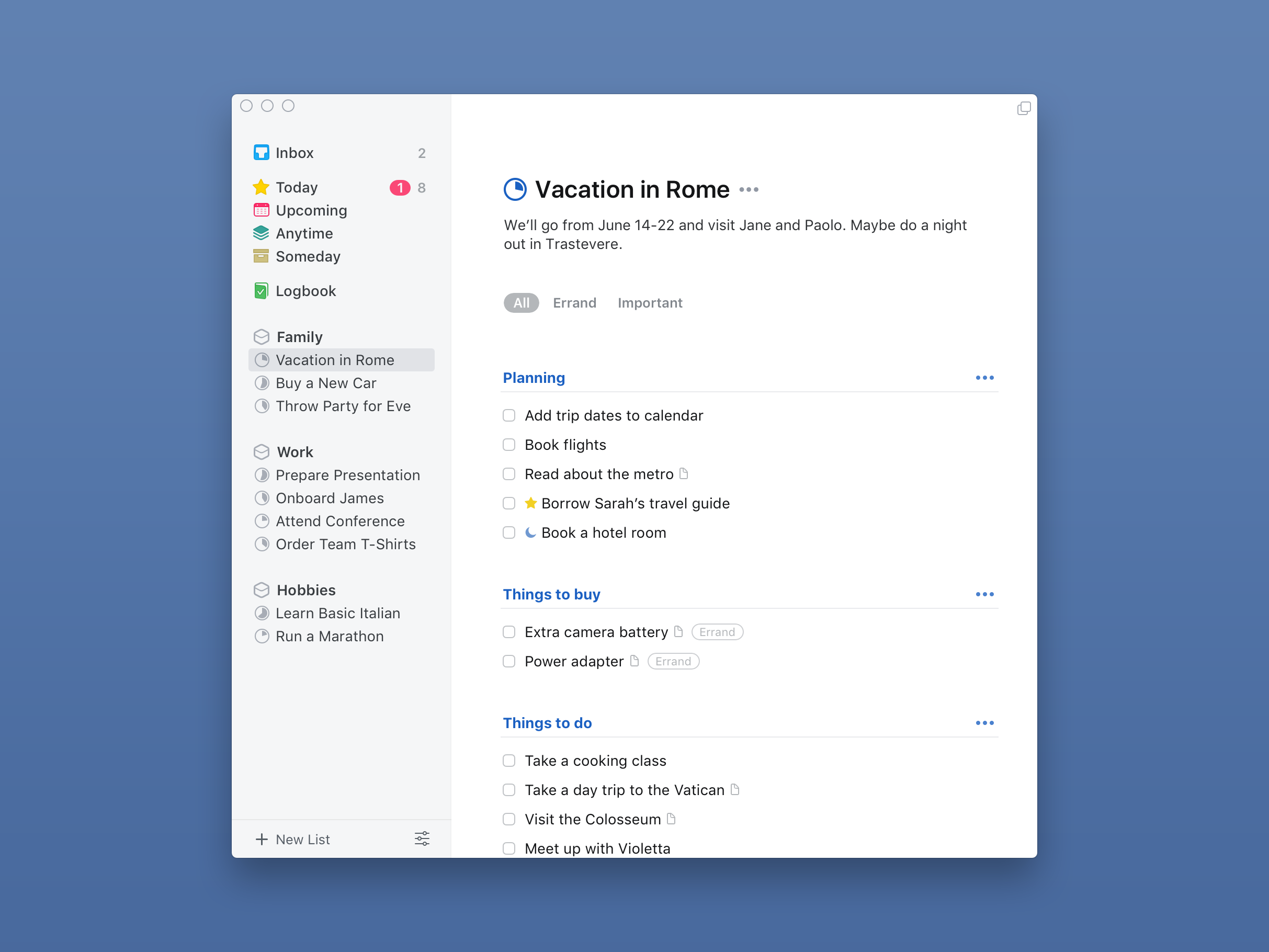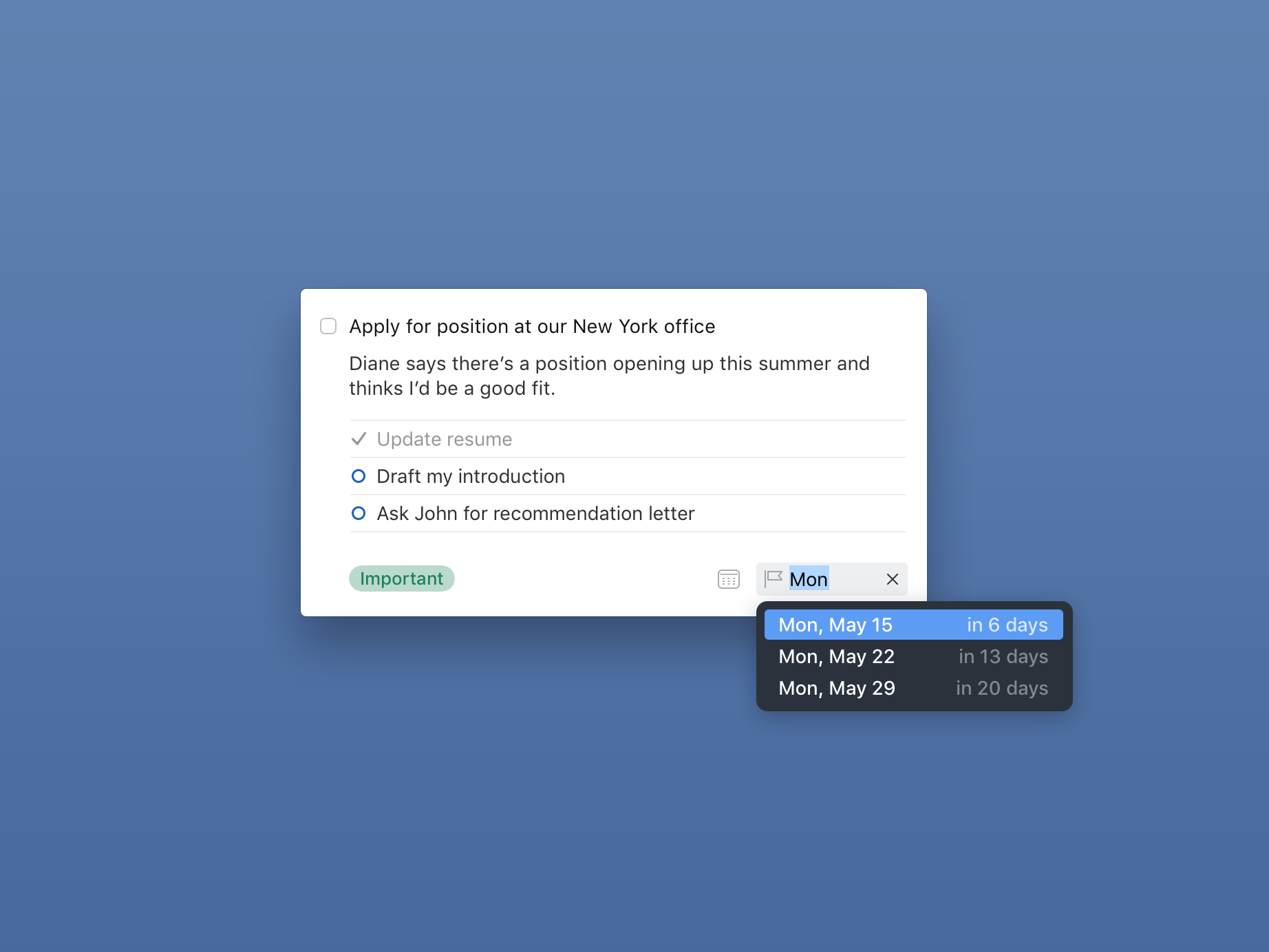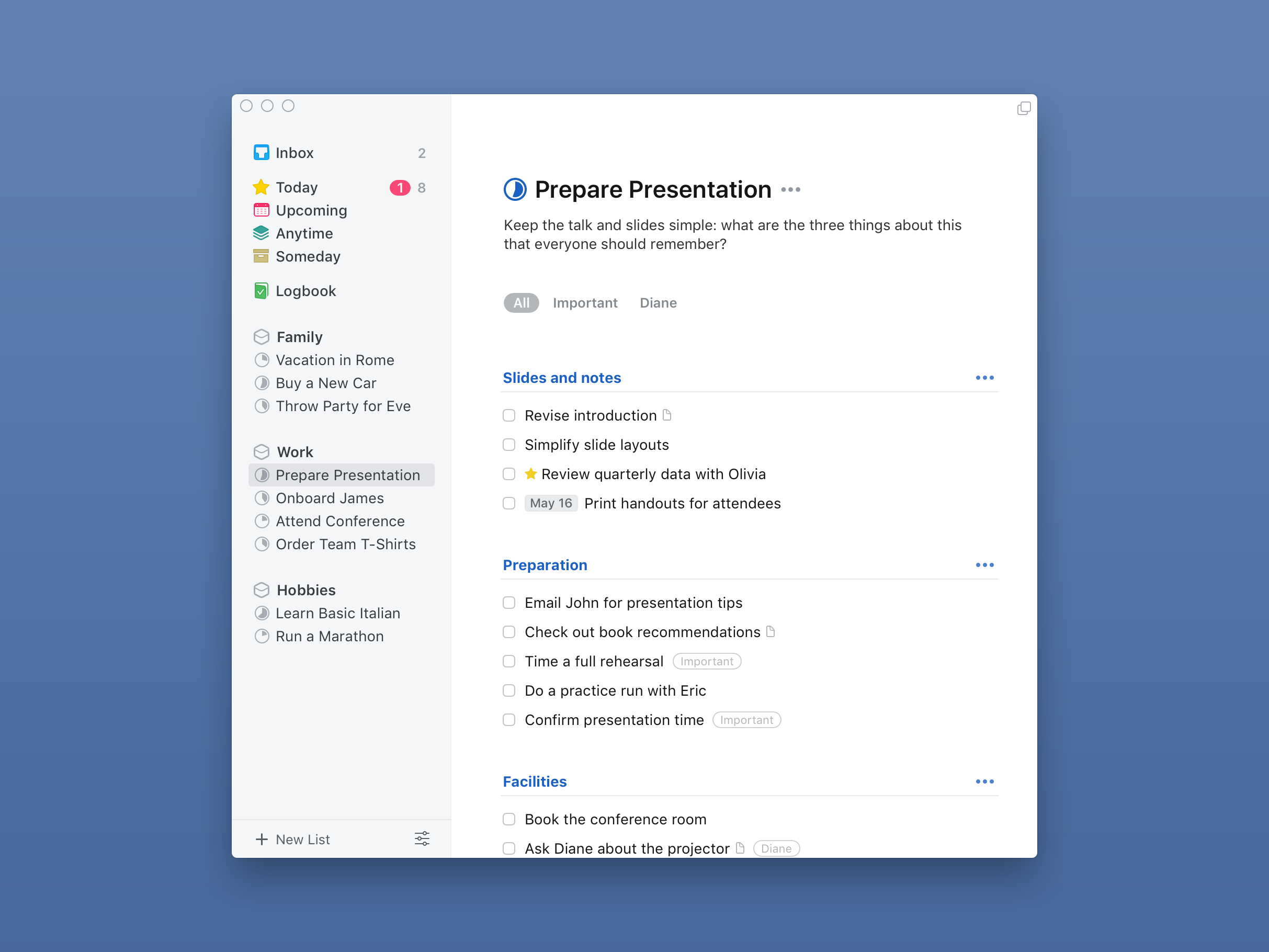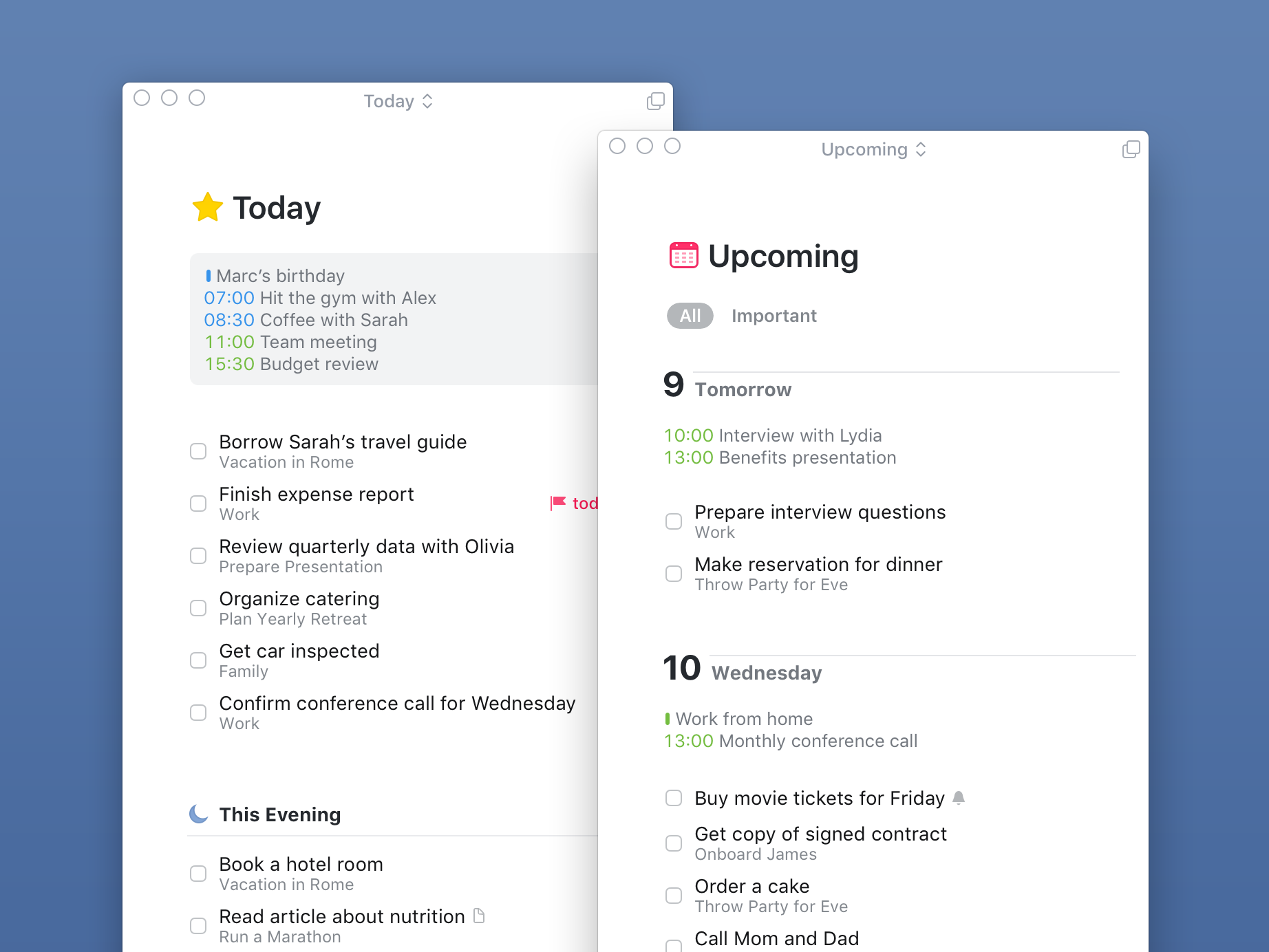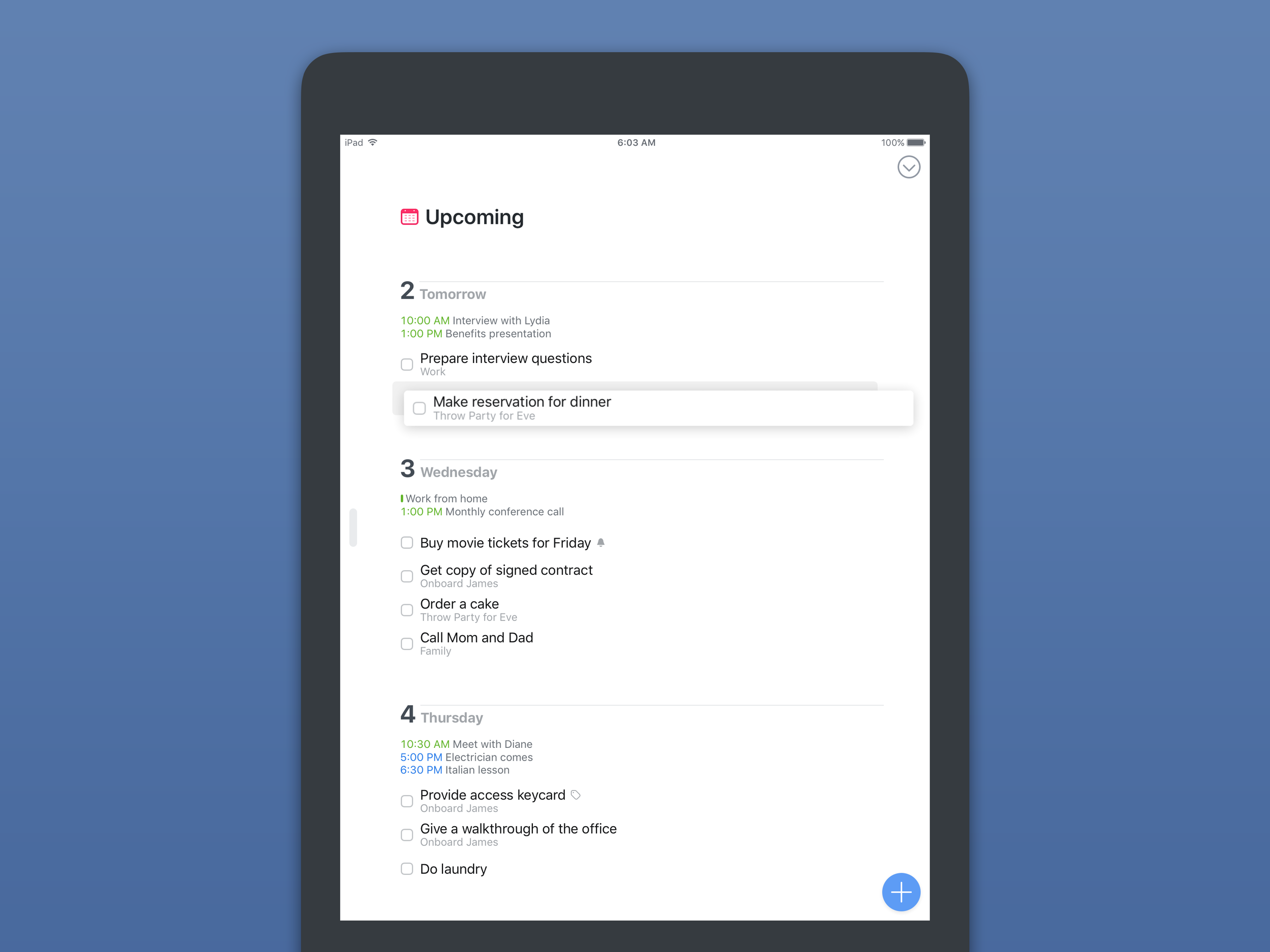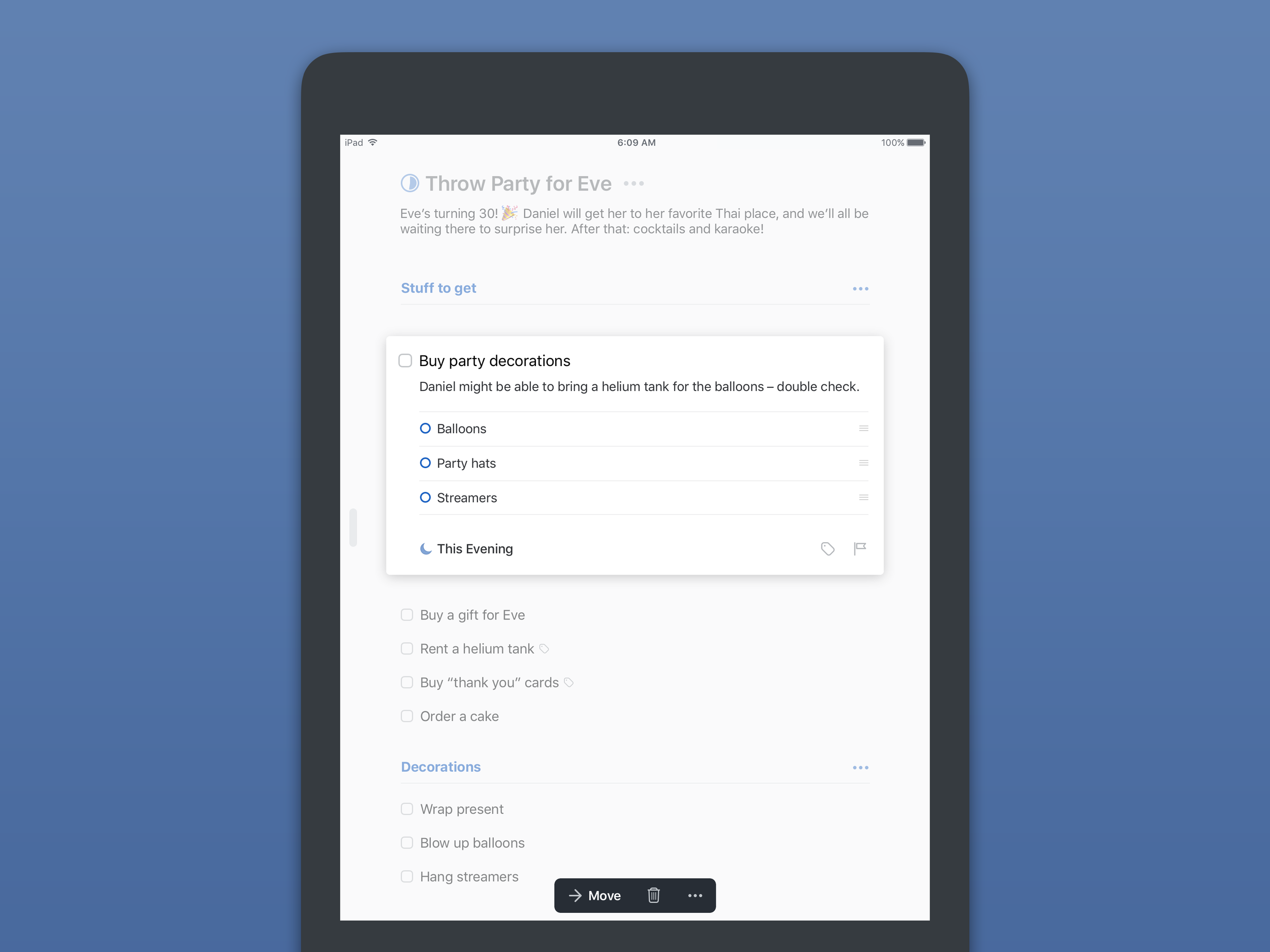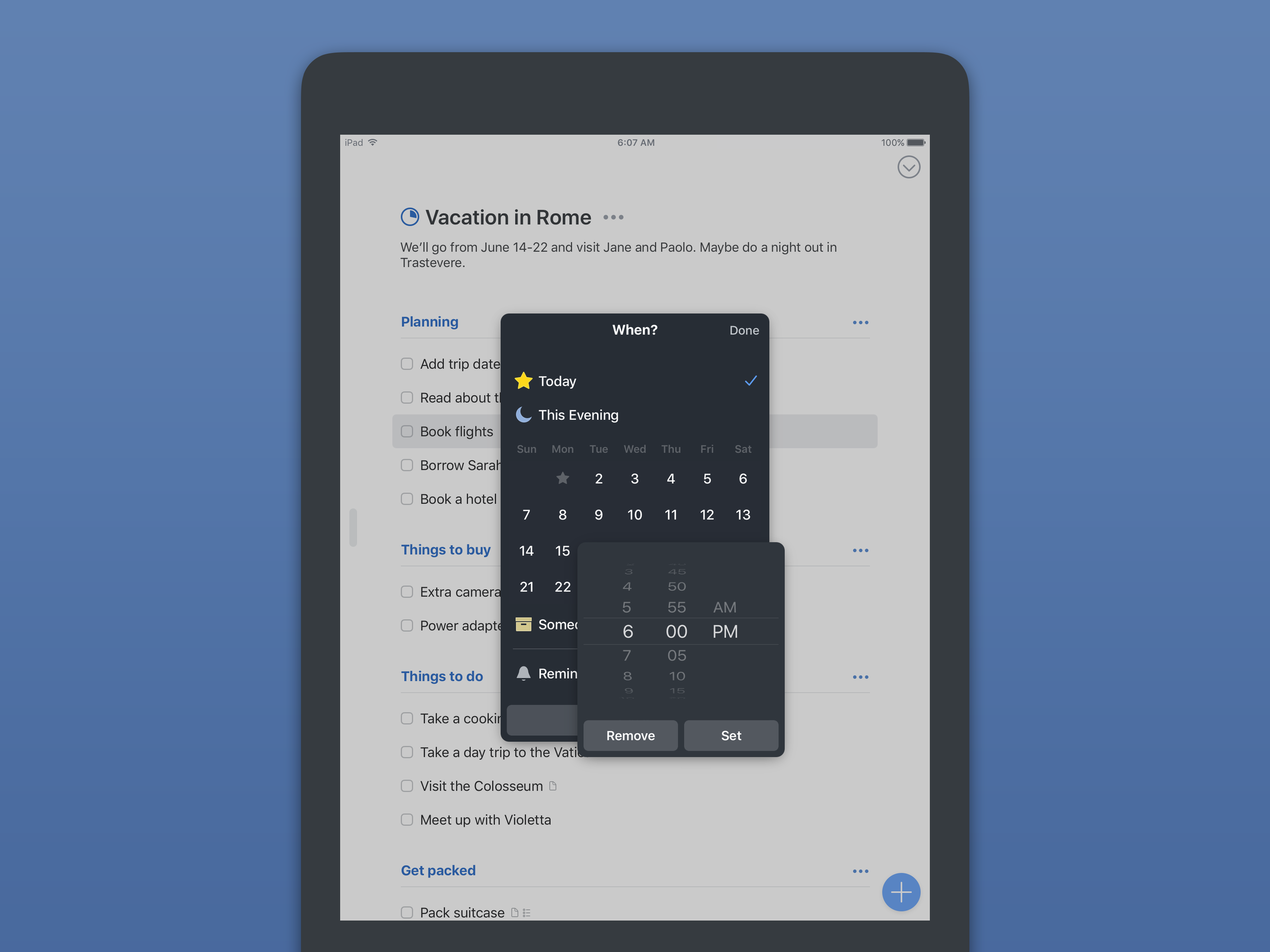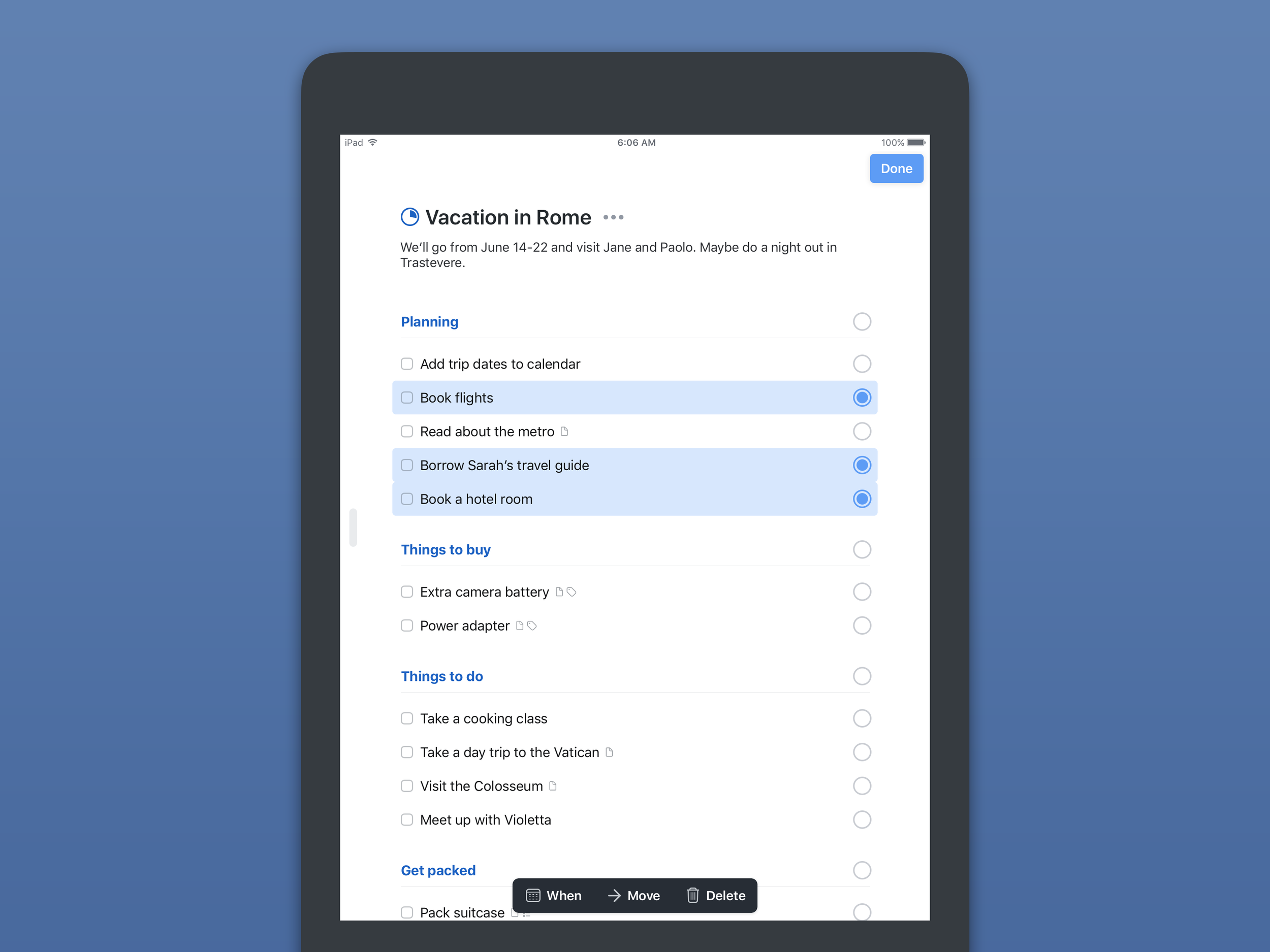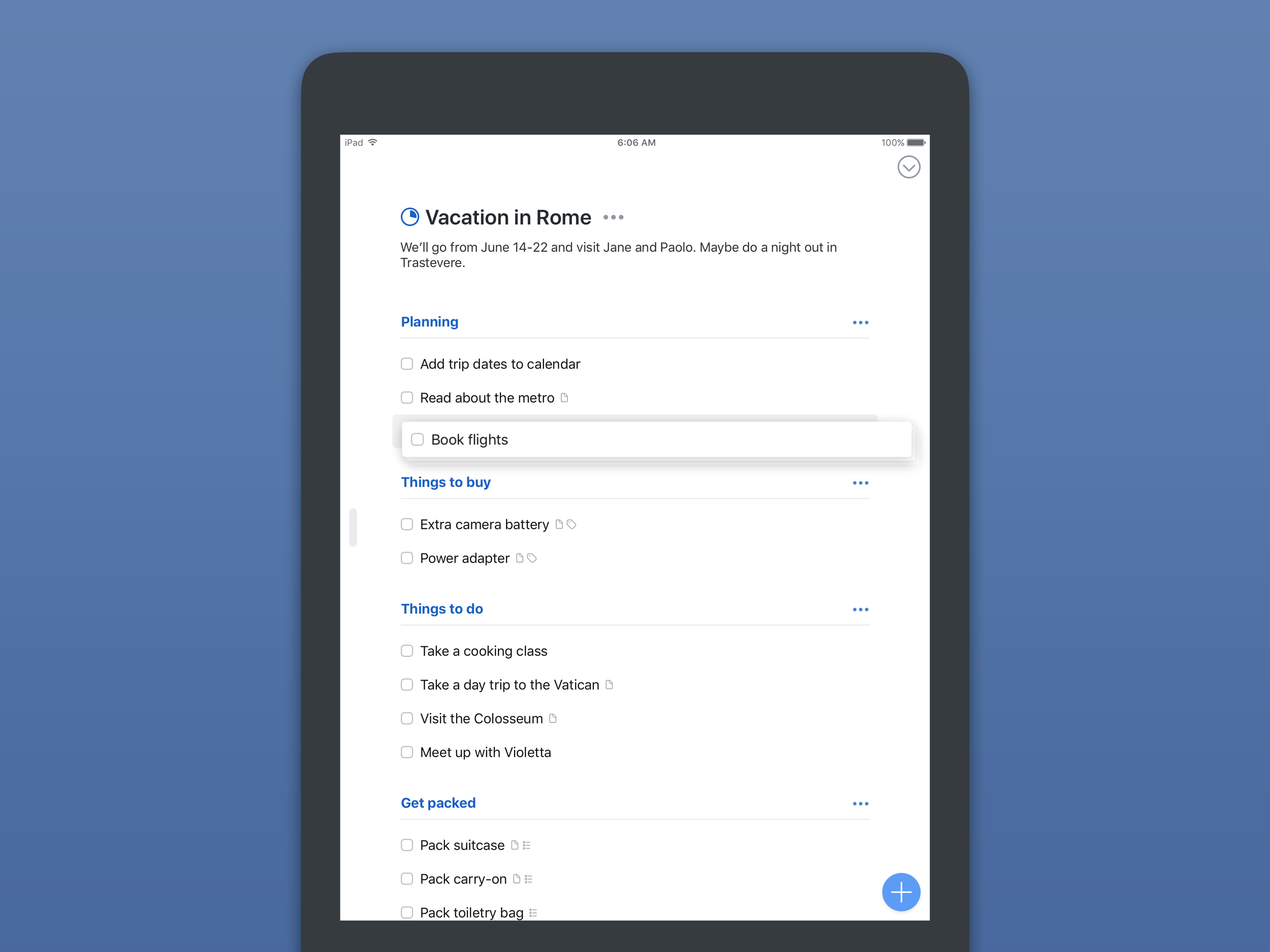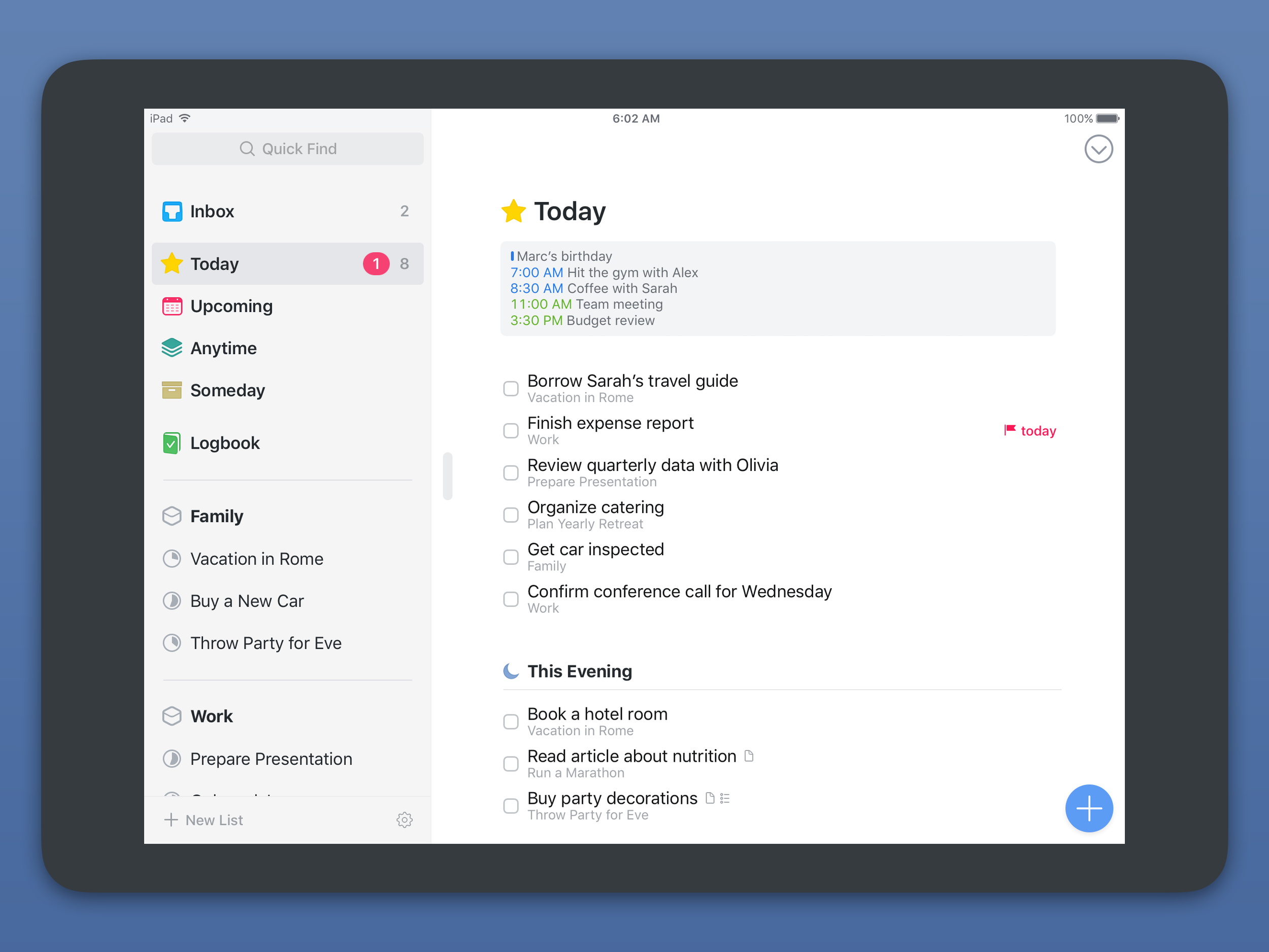Switching from Omnifocus to Things 3
Cultured Code has done it again. They've created a modern, powerful and beautiful tool for personal organization.
Things 3 launched a few weeks ago, and it's impressive to say the least. As soon as I saw the improvements they'd made to Things, I started thinking about switching from Omnifocus, and after some serious deliberation, I took the plunge.
Why Switch from Omnifocus to Things 3
As I wrote in "How I Keep Track of My Life" (one of my most-read pieces), I follow the Getting Things Done methodology for staying organized and thoughtfully prioritizing. I've been using Omnifocus 2 for this purpose since it was released in 2014.
Deciding to move my life to another app was a big decision for me. So why did I make the switch?
Things 3 has a simpler, more sophisticated design. Things 3 in my opinion does a better job of quickly displaying the information I want to see and reduces the number of taps/clicks to complete a task. For an app I use every day, this is important. Also the animations are lovely.
Omnifocus feels like too robust of a tool for my needs. Omnifocus Pro is still the most powerful personal organization tool out there, but possibly because of that additional power, it's more difficult to learn and use. (As an example of its power, you can automate tons of stuff with their URL Scheme support; but in my many years using Omnifocus, I've never taken advantage of that functionality.)
Things 3 has multiselect on iOS, and Omnifocus does not.* This has been one of the most frustrating parts of Omnifocus for iOS. To make the same change to ten items is a huge, repetitive annoyance.
I am quick to support people who create high-quality apps.
I love trying out new productivity tools.
*Note: Ken from Omnifocus told me multiselect will be coming to Omnifocus for iOS later in 2017.
How I Use Things 3 for iPhone, iPad, Mac and Watch
Things 3 is sold as three separate apps—iPhone, Mac and iPad. The iPhone app comes with Things 3 for Apple Watch at no extra cost.
Things 3 for iPhone
Price: $9.99 View in the iOS App Store.
The iPhone app is my primary tool for keeping organized. I use it all day long to create, organize and mark complete tasks and projects.
I really love the Today, This Evening and Upcoming views. I've also started using the Headings feature to organize projects into sections instead of creating sub-project (like I did in Omnifocus).
Things 3 for Mac
Price: $49.99 View in the Mac App Store. Download Free Trial.
Things for Mac is open all day at work, but I use it most when I'm setting up a new big project.
Things 3 for iPad
Price: $19.99 View in the iOS App Store.
I don't have an iPad that I use personally, so I haven't purchased the iPad app. But according to Cultured Code, it does have all the same functionality as the iPhone app simply restructured to fit the larger display.
Things 3 for Apple Watch
Price: Free with the iPhone App View alongside the iPhone app in the iOS App Store.
The Apple Watch app allows users to add and mark tasks complete, but I primarily use it via the watch face complication. It's simply a circular graph that displays what percentage of the tasks due that day have been completed.
How to Switch from Omnifocus Pro to Things 3
First, buy Things 3. Just like with Omnifocus, I find it really helpful to have both the Mac and the iOS apps. (If you want to do step 3, you'll need the Mac app.)
Second, complete the intro projects. For iPhone, iPad and Mac, Cultured Code has included intro projects that walk you through the apps' features, help you create an account and set up sync with Things Cloud. I highly recommend that you complete each of these. They only take a few minutes, and they're super informative.
Side Note: Things Cloud is incredible.
Third, download and run the importer.
Control click the file to run it on your Mac.
According to CultureCode, this tool "imports projects and to-dos with due dates and notes, converts top-level folders to areas, and contexts to tags. Once downloaded, you’ll need to right-click this app to run it. Please note that only the Pro version of OmniFocus provides AppleScript support, so it will only work if you have that version installed."
Common Questions
Will you ever switch back to Omnifocus? I have no idea. Maybe. The wonderful people at the Omni Group make killer tools. I can't wait to see their next big release of Omnifocus.
Why are these apps so expensive? Good software takes a lot of talent, time and effort to create. If you want a tool you use regularly to not have ads, to have great support, to protect your data and to be around two years from now, you should probably give the creators some money to help that happen. When a company builds a tool that I use every single day to be productive for years at a time, I'm happy to support them with my dollars.
Can I import my to-dos from something other than Omnifocus? Yes, you can. Cultured Code has a support page that explains how to import your todos from the following sources: