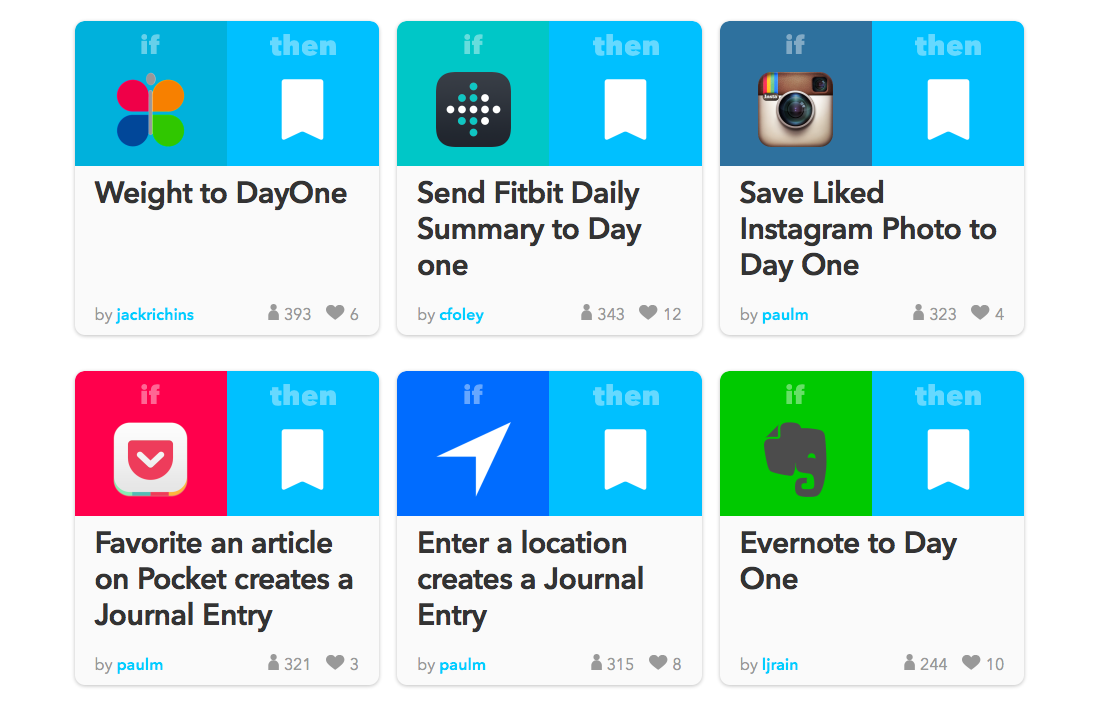Day One 2 for Journaling on iOS and Mac: Reviewed
Day One is a journaling app for iOS and Mac that I’ve been regularly writing in for several years. So when version 2 was released in January, I immediately purchased it and migrated my entries.
Now that I've been using it for a few months, I can confidently recommend Day One 2. Whether you’re upgrading or buying Day One for the first time, Day One 2 is well worth the cost.
Purpose & Functionality
Day One was built to make journaling a part of our digital lives, and for me, it has done just that.
Day One has always been a powerful tool, and version 2 makes it even more capable. Day One 2 added support for multiple photos in an entry, bulk organization (tagging, moving, deleting), a beautiful map view and custom reminders. But my favorite new features are support for multiple journals and IFTTT integration. Support for multiple journals within Day One helps you organizing your writing. It also makes it possible to create a journal specifically for IFTTT recipes.
For example, I created a secondary journal called "Favorite Articles". Then I set up an IFTTT recipe to connect Instapaper and Day One. Now everything I like in Instapaper is saved in my "Favorite Articles" journal.
Rating: simplicity, usefulness, beauty and necessity
Simplicity. (10/10) Day One does a remarkable job of providing powerful functionality while remaining simple to use.
Usefulness. (10/10) Day One has helped me journal more frequently over the years. That alone earns it a 10/10, but the extra functionality added in version 2 makes it even more value. IFTT integration and multiple journal support transforms Day One from a journal to a private repository of my life.
- Beauty. (10/10) Across all screen sizes, Day One provides a consistently beautiful design with customizable typography and colors.
Necessity. (8/10) Day One has become a key part of my personal development and productivity. I use it to write prayers, organize my thoughts and record my feelings. If you don't find consistency with paper journals, I recommend Day One.
Stickiness. (9/10) Since I first downloaded Day One several years ago, I haven't even considered moving away from it, but if I ever choose to, Day One does have powerful export functionality. It supports JSON, PDF, HTML and plain text exporting.
Alternatives
- Memento - Momento is a solid alternative, but it is iPhone only.
Evernote - I've tried to use Evernote half a dozen times, but it never sticks.
Pen and paper - I still use this too.